Page 1 of 1
PlayerPro no longer updating from changed m3u playlists
Posted: Sat Jan 01, 2022 4:31 pm
by cafu600
Scenario:
PlayerPro 5.26 / Android 10
MP3 files and M3u Files copied on SD Scard (Portable storage).
When I update the MP3 files and the m3u files on the portable storage, PlayerPro does no longer (?) recognize
the updated M3u Playlist files.
The only way now seems to use the setting "Import system playlists (existing playlists will not be overridden)",
but this requires to previously manually delete all playlists in PlayerPro one-by-one to get rid of the old contents
(at least this worked flawlessly and had the updated playlists afterwards).
Seems rather awkward - I want to copy my new selection of mp3 files and m3u files (created elsewhere) to the
device, and I want PlayerPro to pick up that status.
Alternatively, might be sufficient to offer something like "Import system playlists (Override (!) existing playlists of the same name)".
I believe PlayerPro previously picked up changed playlists automatically, but currently it has become unusable for me / this workflow.
Re: PlayerPro no longer updating from changed m3u playlists
Posted: Tue Jan 04, 2022 5:28 pm
by acardattack
I too am having this issue. I think it has something to do with playpro "updating" to android 11. I know when my phone updated to 11 I had to change how playlists were saved, well that isnt working. I downloaded Blackplayer and it picks up my playlists fine, so it has to be on Playerpro end. Cleared cached, force closed app, refreshed library, havent done the import like OP suggested, I guess I'll do that, but that will get annoying to have to do everytime I update playlists
Re: PlayerPro no longer updating from changed m3u playlists
Posted: Fri Jan 07, 2022 9:11 pm
by mgrieger
I concur. Just realized my latest playlist changes were not being picked up. Couldn't find another way to get PlayerPro to recognize the updates, other than as suggested in prior post - delete the playlist and re-import.
Re: PlayerPro no longer updating from changed m3u playlists
Posted: Fri Jan 07, 2022 10:08 pm
by cafu600
Thx- good to hear I'm not alone, but would be even better to hear from the PlayerPro team.
Anyone out there?
Re: PlayerPro no longer updating from changed m3u playlists
Posted: Thu Jan 20, 2022 10:50 pm
by playerpro
Hello,
We have added an option to "override" the existing playlists when importing system playlists. It will be available in the next update in the coming days.
Best Regards,
Tristan
Re: PlayerPro no longer updating from changed m3u playlists
Posted: Fri Jan 21, 2022 5:33 am
by cafu600
That sounds like good news! Thx!
PlayerPro problems with m3u playlists.
Posted: Sun May 05, 2024 10:43 am
by marmitesandwich
I dunno if this was actually resolved when reported before, but I am having and have always had trouble with importing playlists. I have c80 playlists maintained in iTunes and imported onto Samsung phone as .m3u using iSyncr. I have tried to update with override; with keep; after deleting in the app; after deleting in the designated music library folder; and after uninstalling (with deleted app data) and reinstalling the app. I just did this, after exporting the settings and then attempting to re-import them. As soon as I opened the app it already displayed the playlists (some), but I could not import the settings, because the import option did not ask where the settings were saved - see screenshot.
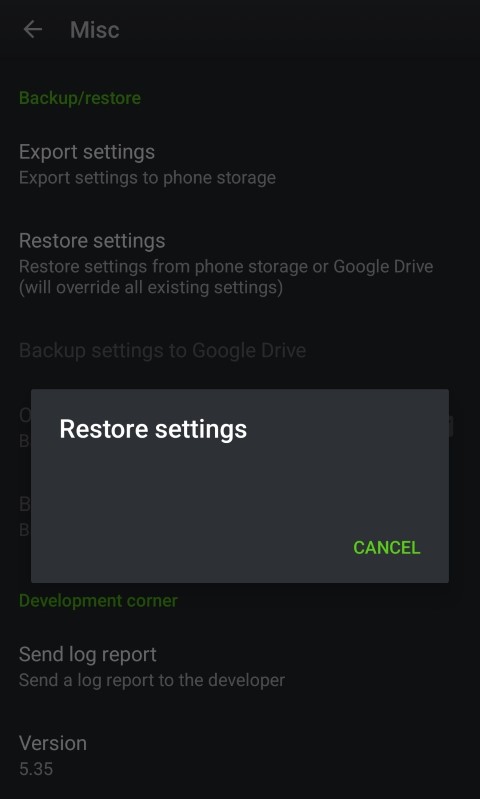
- tempFileForShare_20240505-112529 (Small).jpg (29.99 KiB) Viewed 60 times
So now I have the 88 playlists displayed in the playlist screen, about half have graphic images (not important), about 8 have zero songs, and of the ones containing songs, I am not sure if they have the correct songs, compared to the originals in iTunes. I know from previous experience that sometimes they are not up to date.
So I would like to restore my settings and I would really like to delete and re-import all playlists.
I really love this app and its many features, but I do depend on my playlists, which change regularly, and which seem to be a bit of a problem for me.
Hope you can help.
Regards,
Marmite
Re: PlayerPro no longer updating from changed m3u playlists
Posted: Sun May 05, 2024 3:42 pm
by marmitesandwich
Update:
Well, I did some more testing. I uninstalled the app and deleted all the playlist files which were stored on the phone. These were .m3u and .plb files (dunno where the .plb files came from or what created them). Some of these files were located in the main storage instead of the dedicated SD card folder which is used by iSyncr. Dunno why.
Then I reinstalled the app, which confirmed there were no playlists. I could not reimport previous settings, see previous post. I experimented with saving the current (default) settings, which worked, and I was able to re-import these. However I could not re-import the settings saved before I uninstalled the app, although they have the same filename format and are stored in the same folder as the current settings. They simply did not show up in the list of files available for import.
Then I imported system playlists using the override option. All 86 lists appeared in the list of available playlists, although the first one appeared in the list twice for some reason. All were imported and appeared in the playlist browser (once each, only) with the corrrect number of entries each. Some playlists had graphics, some didn't, which I find confusing.
So I have a way of reliably importing and updating the latest playlists into PlayerPro, but it involves losing all my app settings, which obviously is not practical. How can I fix the re-importing of settings? Alternatively, is there an easy way of deleting all playlists in the app, so I can re-import them all as new and up to date?
Marmite